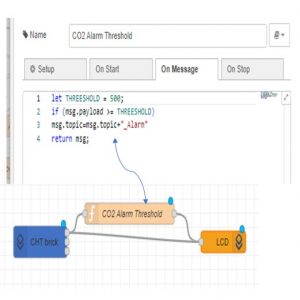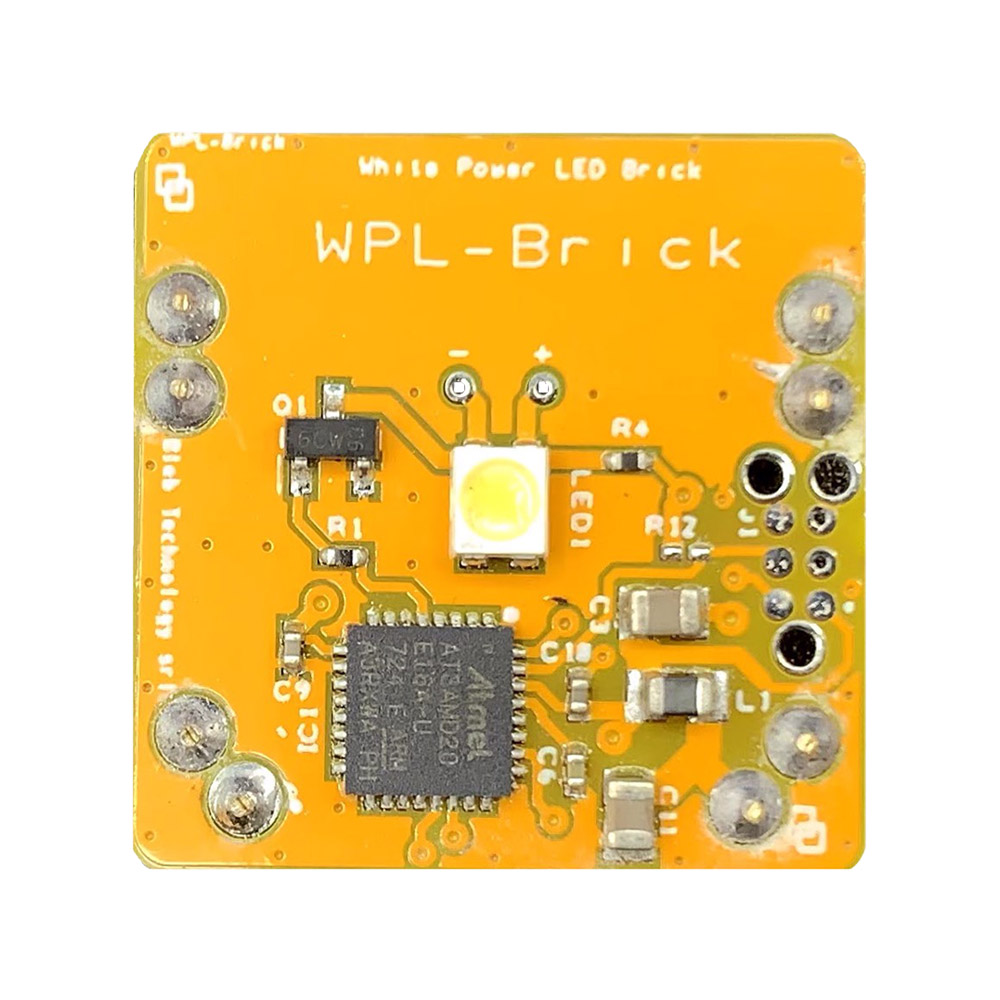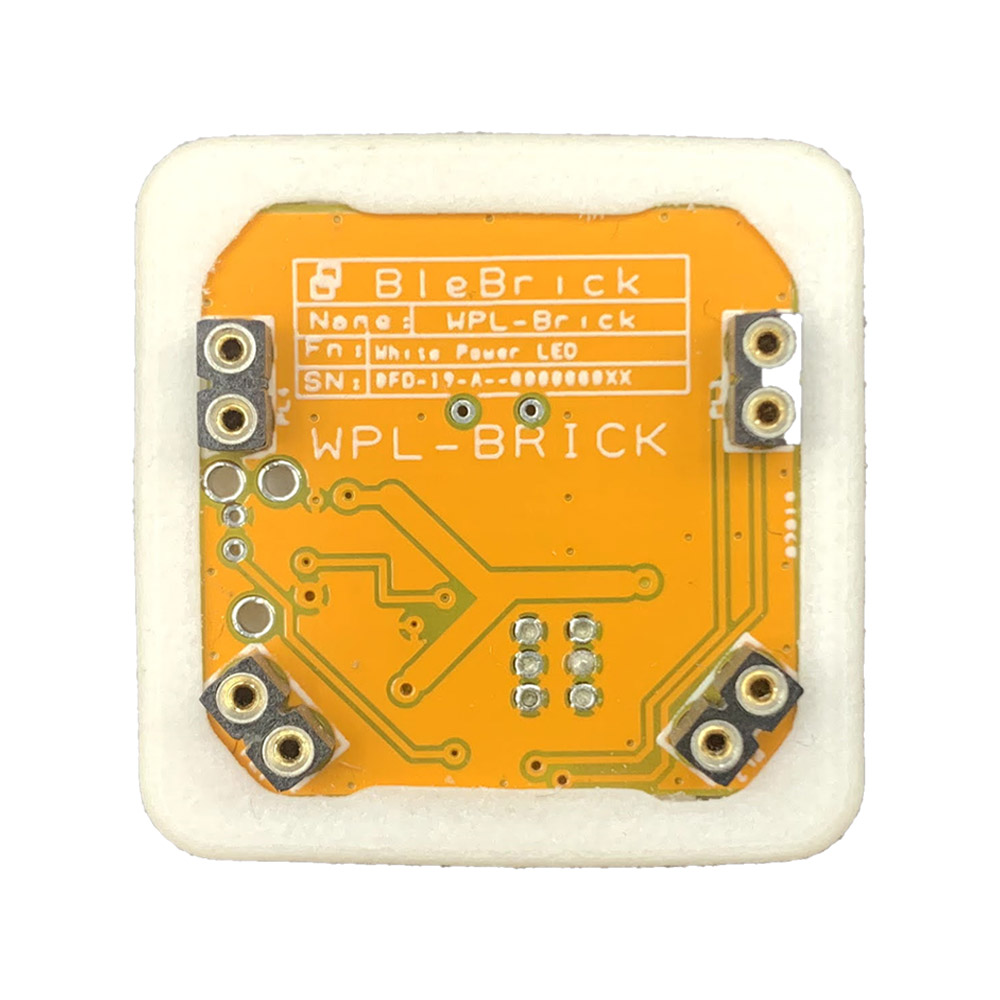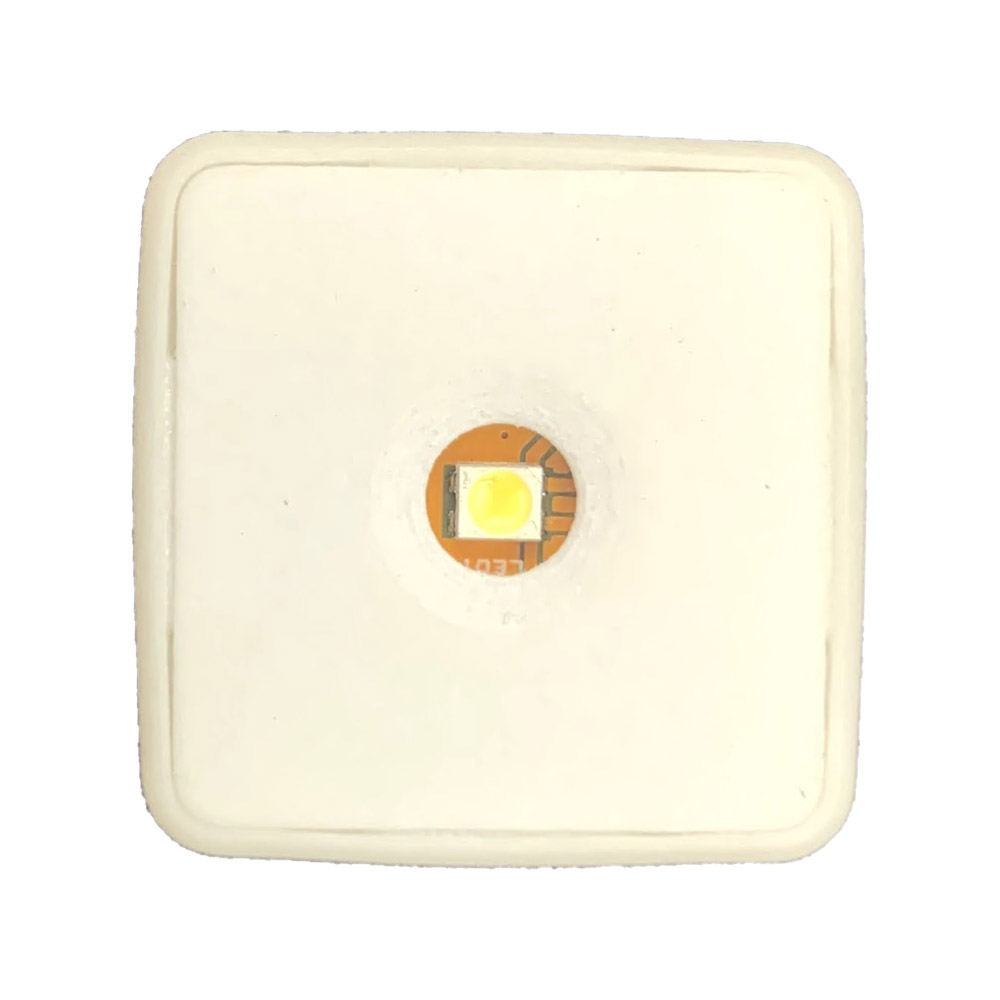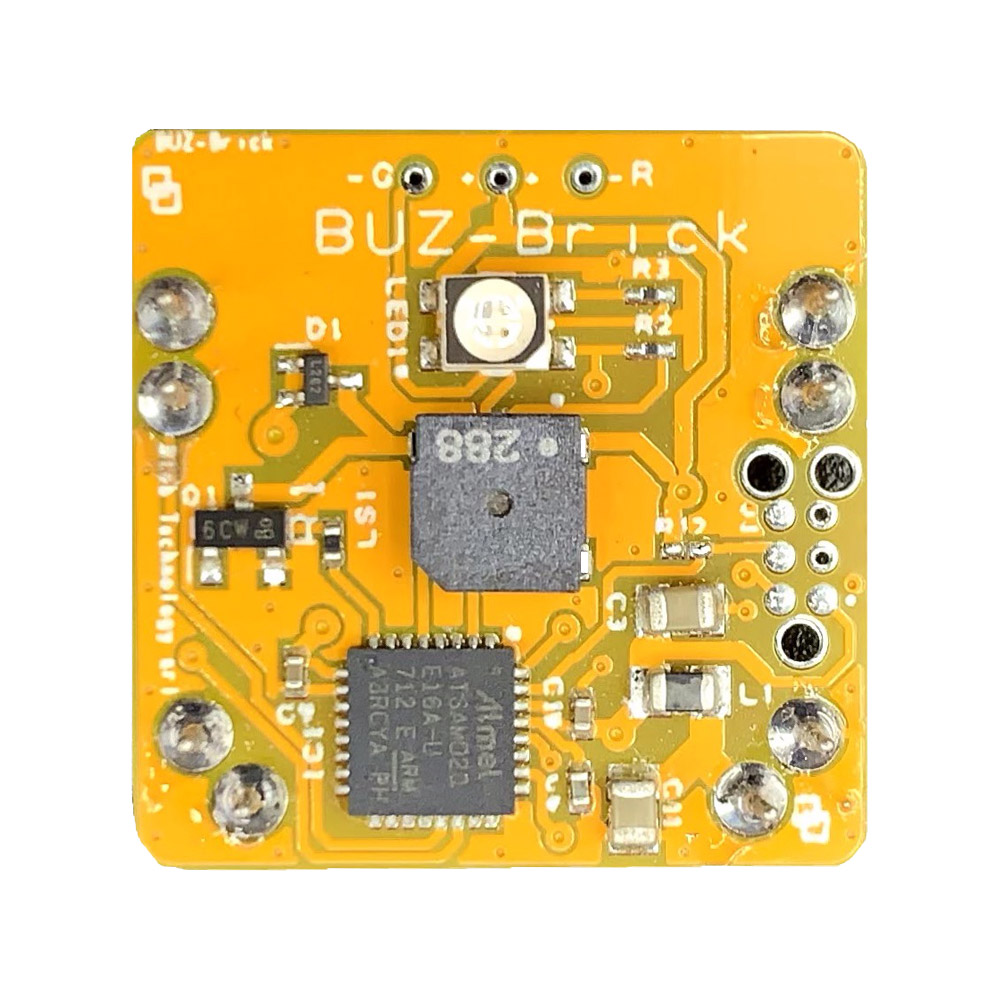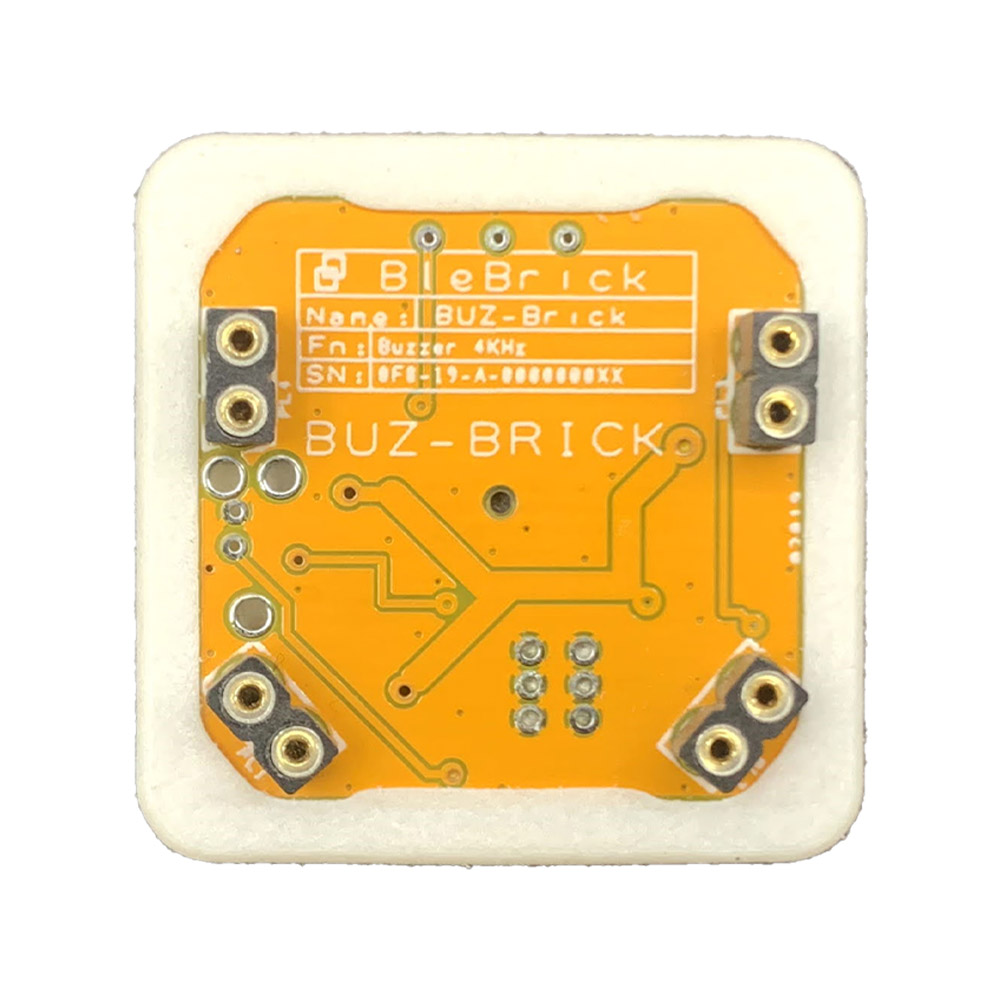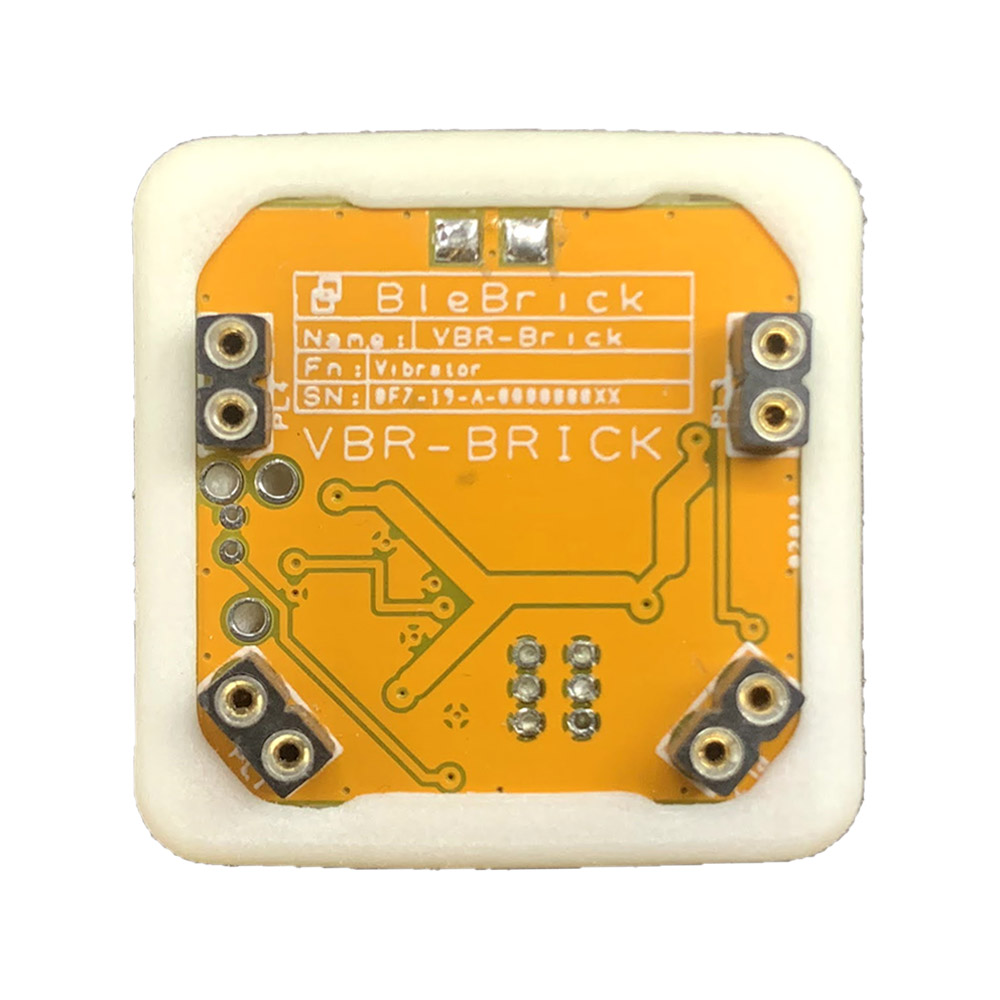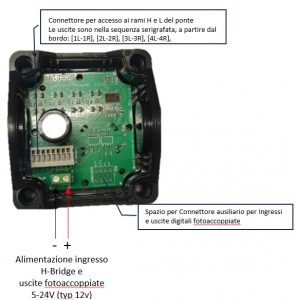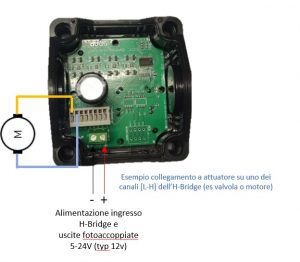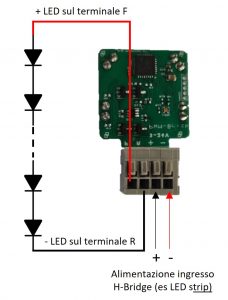La famiglia dei Blebricks è composta da vari modelli di sensori, tra cui quelli ambientali, touch, di orientamento, e di rilevamento presenza, moduli di comunicazione e alimentazione, ricevitori ad infrarossi, e basi di montaggio.
Per smontare i Blebricks, si raccomanda di indossare una protezione e di fare poca forza utilizzando un isolante elettrico come leva.
Il relè e le due uscite digitali possono essere accesi/spenti a comando. È inoltre possibile configurare degli intervalli di commutazione (specificando le durate per gli stati “alto” e “basso”). Le due uscite digitali possono generare segnali PWM con duty-cycle configurabile. Invece il relè non prevede tale funzionalità.
È inoltre possibile configurare l’intervallo di campionamento per i due ingressi digitali.
Input e output digitali del REL:
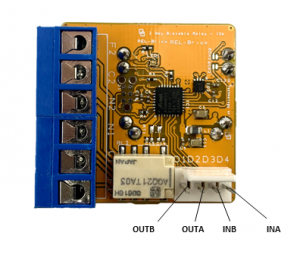
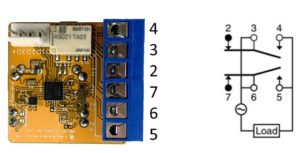
Il LED RGB si illumina progressivamente per segnalare l’accensione.
Quando il circuito del relè si chiude il LED lampeggia verde mentre quando questo si apre, lampeggia rosso.
Attivando la lettura degli ingressi digitali, l’utente può leggerne i rispettivi valori.
Dimensioni (Expert): 32.5 mm x 32.5 mm
Potenza massima: 60 W
Controllo di motori
Domotica
Elettrodomestici intelligenti
Automotive
Industria smart
Quando il Blebrick REL è connesso al tuo BLE-B, la MakeApp ti mostrerà lo stato attuale del relè.
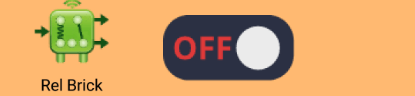
Clicca sull’interruttore per modificare lo stato del relè (aperto/chiuso).
REL is an output Blebrick equipped with a 60W bistable relay with two separate channels that switch simultaneously, two digital outputs (with PWM), and two digital inputs.
![]() The OUTPUT node connects to an MQTT broker and transmits the commands to activate the relay channels and the digital Outputs, supporting the following Command list:
The OUTPUT node connects to an MQTT broker and transmits the commands to activate the relay channels and the digital Outputs, supporting the following Command list:
– REL-ON, REL-OFF
– REL-OUT1ON, REL-OUT1OFF
– REL-OUT2ON, REL-OUT2OFF
– REL-TOGGLE-xx-yy
– REL-TOGGLEOUT1-xx-yy
– REL-TOGGLEOUT2-xx-yy
– REL-CMD-byte1-byte2-byte3 adavanced use with HEX command defined on detailed REL specification
where xx=ON DURATION IN SECONDS (Hex value), yy=OFF DURATION IN SECONDS (Hex value)
![]() The INPUT node connects to an MQTT broker and parses feedback data received from the REL Blebrick. Such data provides feedback on the current state of the relay and the duty cycles of the two digital outputs.
The INPUT node connects to an MQTT broker and parses feedback data received from the REL Blebrick. Such data provides feedback on the current state of the relay and the duty cycles of the two digital outputs.
L’utente può impostare la luminosità del LED ad alta potenza e scegliere tra diversi pattern luminosi.
Dimensioni (Expert): 22.5 mm x 22.5 mm
Dimensioni (Elite): 27 mm x 27 mm
Quando il Blebrick WPL è connesso al tuo BLE-B, la MakeApp ti mostrerà lo stato attuale del LED.

Clicca sull’interruttore per cambiare lo stato del LED (ON – OFF) oppure clicca su uno degli altri pulsanti per far emettere lampeggi brevi o lunghi.
Cliccando sull’icona del WPL puoi impostare la luminosità del LED.

WPL is an output Blebrick equipped with a Mid Power White (under request coloured) LED.
![]() The OUTPUT node connects to an MQTT broker and transmits the commands to activate the LED , supporting the following Command list:
The OUTPUT node connects to an MQTT broker and transmits the commands to activate the LED , supporting the following Command list:
– WPL-ON-xx
– WPL-OFF
– WPL-SHORTBLINK-xx
– WPL-TWOSHORTBLINKS-xx
– WPL-LONGBLINK-xx
– WPL-TWOLONGBLINKS-xx
where xx is an Hex value defining the light intensity ranging from 00 (LED off) to 64 max intensity value
![]() The INPUT node connects to an MQTT broker and parses data received from the WPL Blebrick. Such data provides feedbacks about the status of the LED and its DutyCycle:
The INPUT node connects to an MQTT broker and parses data received from the WPL Blebrick. Such data provides feedbacks about the status of the LED and its DutyCycle:
LEDStatus = 0x00 LED OFF, 0x01 LED ON
LEDDutyCycle, any possible value ranging from 0x00 (LED OFF) and 0x64 (Maximum bright)
L’utente può impostare la tonalità del cicalino, il colore del LED e scegliere tra diverse suonerie.
Dimensioni (Expert): 22.5 mm x 22.5 mm
Dimensioni (Elite): 27 mm x 27 mm
Quando il BUZ è connesso al tuo BLE-B, la MakeApp ti mostrerà lo stato del cicalino e la tonalità attualmente in uso (Bassa, Media, Alta).
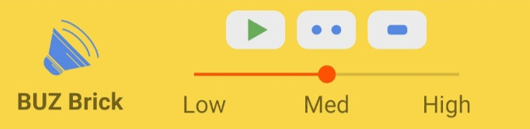
Clicca sull’icona “play” per riprodurre un suono continuo. Clicca su uno dei due pulsanti a fianco del “play” per riprodurre due suoni brevi oppure un unico suono più lungo (con la tonalità selezionata).
Clicca sull’icona del BUZ per entrare nelle impostazioni del LED:
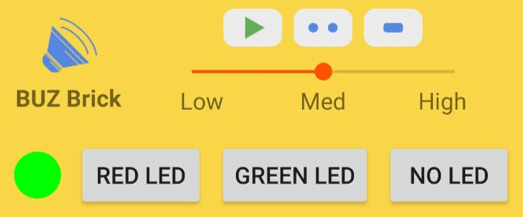
Da qui puoi vedere il colore attuale del LED e, nel caso, sceglierne uno nuovo.
BUZ is an output Blebrick equipped with a small Buzzer tuned at 4 KHz and a bicolor (Red/Green) LED.
![]() The OUTPUT node connects to an MQTT broker and transmits the commands to activate the Buzzer, supporting the following Command list:
The OUTPUT node connects to an MQTT broker and transmits the commands to activate the Buzzer, supporting the following Command list:
– BUZ-ON-xx
– BUZ-OFF
– BUZ-SHORTBEEP-xx
– BUZ-TWOSHORTBEEPS-xx
– BUZ-THREESHORTBEEPS-xx
– BUZ-LONGBEEP-xx
– BUZ-TWOLONGBBEEP-xx
– BUZ-REDLED
– BUZ-GREENLED
– BUZ-LEDOFF
where xx is an Hex value defining the sound frequency, thus determining its tone. If this byte is set to 0x00, the buzzer is turned off. Other possible values range from 0x01, corresponding to approximately 8 kHz (thus highest tone), to 0xFF (approximately 60 Hz, lowest tone).
Note: setting a color for the RGB LED does not automatically turn on the LED: to turn on the LED, the “Control BUZ” command shall be used.
![]() The INPUT node connects to an MQTT broker and parses data received from the BUZ Blebrick. Such data provides feedbacks about its status and LED Color.
The INPUT node connects to an MQTT broker and parses data received from the BUZ Blebrick. Such data provides feedbacks about its status and LED Color.
The buzzer status byte represents a feedback of the actual buzzer status (0x00 if turned off, otherwise turned on) and of its tone (0x01 maximum frequency, highest tone, 0xFF minimum frequency, lowest tone).
The buzzer LED color byte represents a feedback of the selected LED color. Possible values are 0x01 (red LED), 0x02 (green LED) or 0x03 (LED OFF)
L’utente può impostare l’intensità della vibrazione e scegliere tra diversi pattern di vibrazione.
Dimensioni (Expert): 22.5 mm x 22.5 mm
Dimensioni (Elite): 27 mm x 27 mm
Quando il Blebrick VBR è connesso al tuo BLE-B, la MakeApp ti mostrerà lo stato attuale del motorino vibrante.
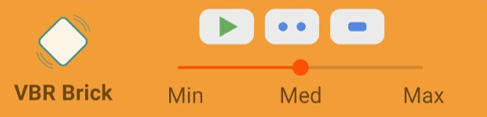
Clicca sull’icona “play” per far partire una vibrazione continua. Clicca su uno dei pulsanti a fianco del “play” per far partire due vibrazioni brevi oppure un’unica vibrazione lunga (con l’intensità selezionata).
VBR is an output Blebrick equipped with vibro-motor.
![]() The OUTPUT node connects to an MQTT broker and transmits the commands to activate the Vibro-Motor supporting the following Command list:
The OUTPUT node connects to an MQTT broker and transmits the commands to activate the Vibro-Motor supporting the following Command list:
– VBR-ON-xx
– VBR-OFF
– VBR-SHORTVIBRATION-xx
– VBR-TWOSHORTVIBRATIONS-xx
– VBR-LONGVIBRATION-xx
– VPR-TWOLONGVIBRATIONS-xx
where xx is an Hex value defining the intensity of the vibration ranging from 00 (Vibro off) to 64 max intensity value
![]() The INPUT node connects to an MQTT broker and parses data received from the VBR Blebrick. Such data provides feedbacks about the DutyCycle (Vibration Intensity):
The INPUT node connects to an MQTT broker and parses data received from the VBR Blebrick. Such data provides feedbacks about the DutyCycle (Vibration Intensity):
VBRIntensity: Possible values range from 0x00 (vibration turned off) to 0x64 (vibration turned on with 100% duty-cycle)
- Quattro interruttori a due vie a ponte intero ovvero n.4 full H-Bridges utilizzabili per potenze sino a 24V/48W per controllare fino a 4 elettrovalvole o motori elettrici .
- due ingressi isolati, utilizzabili ad es per rilevare lo stato On/Off di terzi dispositivi
- due uscite OC isolate utilizzabili in modo completamente indipendente l’una dall’altri.
Ciascuno dei 4 ponti H può essere pilotato in modalità “F” (Forward), “R” (Reverse) o “H” (High impedance). Il Blebrick ODC è adatto anche per applicazioni a batteria: utilizzandolo ad esempio assieme al Brick LRW (LoRa), LPS (Low Power Supply) e PSS (power Supply Switch) può essere utilizzato per controllare tramite LoRa fino a 4 elettrovalvole di irrigazione di tipo latch.
- Dimensioni (Expert): 57x64x37 mm
- Tensione di alimentazione esterna: 5 -24V (typ. 12V)
- Massima corrente H-Bridge: 2A
- Potenza Massima: 60W
- Massima corrente Uscita digitale optoisolata: 2,5 mA
- Massima tensione ingresso digitale optoisolato: 24V
- temperatura di esercizio: -40 + 85 °C
- Agricoltura (es controllo irrigazione)Controllo di motori
Domotica
Elettrodomestici intelligenti
Automotive
Industria smart
ODC is an otput Blebrick that controls 4 full bridge switches (H-Bridges) operating up to 24V/48W, Two Insulated inputs and two insulated OC outputs. The insulated outputs can be forced to “1” or “0” completely independently of each
other. Each of the 4 H-bridges can be driven in “F” (Forward), “R” (Reverse) o “H” (High impedance) mode. <br />
![]() The OUTPUT node connects to an MQTT broker and transmits the commands to activate the different H-Bridge channels and Insultated digital outputs, supporting the following Command list: <br />
The OUTPUT node connects to an MQTT broker and transmits the commands to activate the different H-Bridge channels and Insultated digital outputs, supporting the following Command list: <br />
– ODC-xx-yy-zz
or, in case there is an additional communication channel such a LORA transceiver:
– ODC-xx-yy-zz-TC-Address
where:
– xx is a text value defining the channel to be controlled:
— IN1 and IN2 address the two insulated digital inputs
— OUT1 and OUT2 address the two insulated Open Collector outputs
— HB1, HB2, HB3, HB4 address the four H-Bridges
– yy is an HEX value defining the status of the output channel. Possible values are:
— “00” or “01” to respectively enable or disable the addressed insultated digital input
— “00” or “01” to respectively put in low or high status the addressed insultated OC digital Output
— “00”, “01” or “02” to respectivley drive the output of a H-bridge in a High impedance status, Reverse Status (GND) or in Forward Status (Vdd)
– zz is an HEX value defining the n is the duration that the selected channel shall remain in the
asserted state before returning to the previous state (in the case of a
digital channel) or to the state of high impedance (in the case of
full-bridge channel), thus useful when it is necessary to drive the load
with a pulse. By setting the duration to 0, the selected channel will
remain in the asserted state indefinitely (until the next command that
will vary it), without returning to the previous/high impedance state.
zz is an integer from 1 to 10 that corresponds to the following duration steps expressed in milliseconds [1-2-5-10-20-50-100-200-500-1000].
![]() The INPUT node connects to an MQTT broker and parses data received from the ODC Blebrick. Such data provides feedbacks about the status of the Digital inputs and outputs channels and the four H-Bridges.
The INPUT node connects to an MQTT broker and parses data received from the ODC Blebrick. Such data provides feedbacks about the status of the Digital inputs and outputs channels and the four H-Bridges.
Il Blebrick PWM incorpora un ” Full H-Bridge” in grado di operare con tensioni fino a 24V e potenze fino a 30W. Il ponte H può essere utilizzato in modalità PWM per funzioni tipo dimmer per carichi DC (ad es. strisce di LED)– Può inoltre essere utilizzato per controllare carichi come piccoli motori in DC e elettrovalvole in modalità “F” (Forward), “R” (Reverse) per controllare la direzione della corrente elettrica.
- Dimensioni (Expert): 22.5 mm x 35.5 x 20 mm
- Tensione operativa: 5-24VDC
- Potenza massima: 30 W (picco 60W)
- Range di temperatura operativa: -40 +85 °C
- Illiuminazione: dimmer per LEDs
- Agricoltura (es controllo irrigazione)Controllo di motori
- Domotica
- Elettrodomestici intelligenti
- Automotive
- Industria smart
The Blebrick PWM incorporates a ” Full H-Bridge” capable of operating at voltages up to 24V and powers up to 30W. The H-Bridge can be operated in PWM mode and used as a dimmer for DC loads (e.g., LED strips)-It can also be used to control loads such as small DC motors and solenoid valves in “F” (Forward), “R” (Reverse) mode to control the direction of electric current.
![]() The OUTPUT node connects to an MQTT broker and transmits the commands to control the H-Bridge, supporting the following Command list:
The OUTPUT node connects to an MQTT broker and transmits the commands to control the H-Bridge, supporting the following Command list:
Il Blebrick LCD integra un display grafico a coloti di tipo IPS (In-Plane Switching) da 240×240 pixel e diagonale 1,28″. Il Blebrick deve essere utilizzato assieme al Brick ESP e connesso al Broker per ricevere i dati trasmessi dai sensori allo stesso Broker, in modo da poterlo usare sia come display remoto che locale. Il suo utilizzo è semplice, flessibile e immediato . Basta collegare il relativo nodo Node-RED sulla piattaforma Blebricks all’uscita di uno o più nodi di ingresso sensore e i dati del sensore, i nomi e le unità di misura vengono subito visualizzati sullo schermo LCD. La visualizzazione avviene sequenzialmente, in modo alternato per singoli valori. Il nodo supporta inoltre messaggi di allarme per far cambiare colore al background in caso di allarme (es il LED diventa ROSSO se si supera una certa soglia).
Come optional dIsponibile anche con kit alloggiamento per Hex-Box
Il Brick LCD non necessita di particolari configurazioni. E’ predisposto per essere utilizzato insieme al Brick ESP e poter essere controllato da remoto via MQTT.
- Ingombro max (Expert): 61 mm x 36 x 20 mm (inclusi Brick ESP, BLE-B e distanziatore)
- Dimensioni display: Circolare, 1,28″
- Display: TFT
- Risoluzione 240RGBx240 dots
- Colori: 262.144
- Temperatura di esercizio: -40 + 80°C
- Illiuminazione: dimmer per LEDs
- Agricoltura (es controllo irrigazione)Controllo di motori
- Domotica
- Elettrodomestici intelligenti
- Automotive
- Industria smart
The LCD Blebrick integrates a 240×240-pixel, 1.28-inch diagonal IPS (In-Plane Switching) color graphic display. The Blebrick is to be used together with the Brick ESP and connected to the Broker to receive data transmitted from any Blebrick sensor to the Broker itself, so it can be used both as a remote and local display. Its use is simple, flexible, and straightforward . Simply connect the relevant node on Node-RED to the output of one or more sensor input nodes, and sensor data, names, and units are immediately displayed on the LCD screen.
![]() The OUTPUT node connects to an MQTT broker, analyzes the data transmitted to the broker from any available Blebrick sensor node, and displays the relevant values on the LCD screen. The display is sequential, alternating for individual values. The node also allows the LED to turn RED in the event of an alarm (e.g., the LED turns RED if a certain threshold is exceeded): To do this, simply insert a function node (see also the attached example for a specific node) that, if a predefined sensor threshold is exceeded, adds the text ” _Alarm” to the topic of the current message (msg.topic=msg.topic+”_Alarm”) sent as Input to the LCD node.
The OUTPUT node connects to an MQTT broker, analyzes the data transmitted to the broker from any available Blebrick sensor node, and displays the relevant values on the LCD screen. The display is sequential, alternating for individual values. The node also allows the LED to turn RED in the event of an alarm (e.g., the LED turns RED if a certain threshold is exceeded): To do this, simply insert a function node (see also the attached example for a specific node) that, if a predefined sensor threshold is exceeded, adds the text ” _Alarm” to the topic of the current message (msg.topic=msg.topic+”_Alarm”) sent as Input to the LCD node.